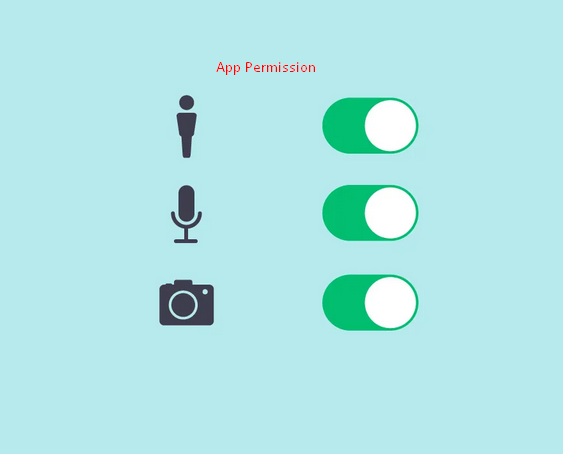Safeguarding Your Digital Fortress: A Guide on How to Protect Data Online
In an era dominated by digital interactions, the importance of safeguarding your personal and sensitive information online cannot be overstated. From financial transactions to social connections, our lives are increasingly intertwined with the digital realm. To help you fortify your digital fortress, here’s a comprehensive guide on how to protect your data online.
- Fortify Your Passwords:
Create complex passwords for your online accounts, combining uppercase and lowercase letters, numbers, and symbols. Avoid using easily guessable information, such as birthdays or names, and ensure that each account has a unique password.![Fortify Your Passwords:]()
- Enable Two-Factor Authentication (2FA):
Add an extra layer of security by enabling 2FA whenever possible. This typically involves receiving a code on your phone or email, in addition to entering your password. Even if someone obtains your password, they would still need the second factor to access your account.![Enable Two-Factor Authentication (2FA):]()
- Keep Software and Systems Updated:
Regularly update your operating system, antivirus software, and applications. Developers often release updates to patch security vulnerabilities, and staying current is crucial in defending against potential threats.![Keep Software and Systems Updated:]()
- Beware of Phishing Attempts:
Be skeptical of unsolicited emails, messages, or links. Phishing attempts often involve fraudulent communications that appear legitimate. Avoid clicking on suspicious links and verify the authenticity of unexpected communications before sharing any sensitive information.![Beware of Phishing Attempts:]()
- Secure Your Wi-Fi Network:
Set a strong password for your Wi-Fi network to prevent unauthorized access. Use WPA3 encryption if available, and change the default username and password on your router to enhance security.![Secure Your Wi-Fi Network:]()
- Encrypt Your Data:
Encrypt sensitive data on your devices. This ensures that even if your device is lost or stolen, the information remains secure. Many operating systems offer built-in encryption options, so take advantage of these features.![Encrypt Your Data:]()
- Regularly Backup Your Data:
In the event of a cyberattack or hardware failure, having recent backups is a lifesaver. Schedule regular backups of your important files and store them in a secure location, either offline or using a trusted cloud service.![Regularly Backup Your Data:]()
- Review App Permissions:
Periodically review and update the permissions granted to apps on devices. Some apps may request more access than necessary for their functionality. Limit permissions to minimize potential risks.![Review App Permissions:]()
- Be Cautious on Public Wi-Fi:
Avoid accessing sensitive information when connected to public Wi-Fi networks. If you must use public Wi-Fi, consider using a virtual private network (VPN) to encrypt your connection and protect your data from potential eavesdroppers.![Be Cautious on Public Wi-Fi:]()
- Monitor Your Accounts:
Regularly check your bank statements, credit reports, and online accounts for any suspicious activity. Early detection of unauthorized access can prevent more significant damage.![Monitor Your Accounts:]()
By implementing these proactive measures, you can significantly enhance your data privacy online. Remember, your digital presence is valuable, and taking steps to protect it is an investment in your personal security. Stay vigilant, stay informed, and stay secure in the ever-evolving landscape of the internet.